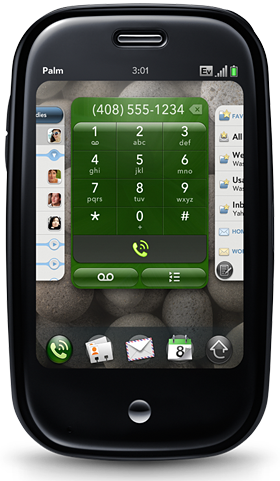Well I did it: I’ve bought a 13″ MacBook. Its size and portability won me over. So far, it’s been pretty smooth: I had no problems setting up my mail accounts in Mail, and it connected to my home wireless network effortlessly. On the other hand, I had to search the web to find out what the Mac equivalents of the Home and End keys were.
This is a big deal for me. The last time I switched computer platforms was in 1985, from a Commodore 64 to an IBM PC XT clone. I’ve used Windows since version 3.0 in 1990, and not surprisingly, I’ve built up a huge set of habits that I’m probably not even aware of. (For example, did you know you can double-click the icon in the upper-left-hand corner of a window to close it?)
The next step for me is to get acquainted with a whole new set of programs. For now, I’ve decided to use iWork ’09 for my office suite, which can import and export Microsoft Office files. For those tricky files that iWork can’t handle, I’ll install Windows Vista and Office 2007 in another partition, and then run them inside Parallels Desktop.
For photos, iPhoto would be fine, except I’ve built up years of metadata inside Adobe Photoshop Elements on Windows, which iPhoto can’t read. So I’m getting Adobe Photoshop Lightroom, which can import Photoshop Elements metadata and runs on both Windows and Mac. Lightroom isn’t cheap, but luckily I’ve accumulated enough reward points to pay for it.
By the way, I’m still looking for a (cheap) image editor for the Mac, as well as blogging software, so I appreciate any suggestions.
There is one Mac app I look forward to using: Delicious Library (no relation to the social bookmarking site Delicious). It lets you catalog your book and media collection, but instead of typing in all the data by hand, it uses the camera in your Mac as a barcode reader, and then automatically retrieves that data over the net. I’ve known about this app for years, and I look forward to actually being able to use it.
Eventually, I’ll get around to doing what I said I’d do on my new Mac: create iPhone apps.
![13" MacBook [Photo of 13" MacBook]](http://blog.jameslin.name/wp-content/uploads/2009/03/macbookaluminumblack-thumb.jpg)